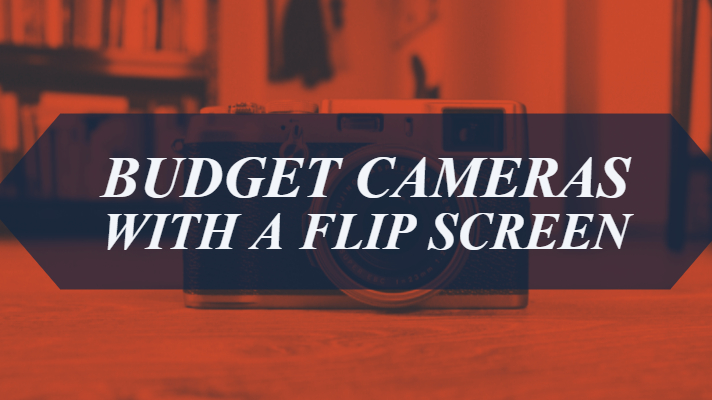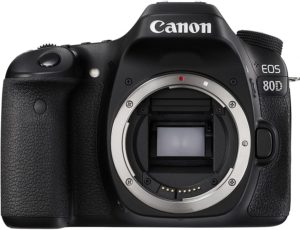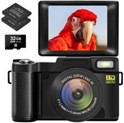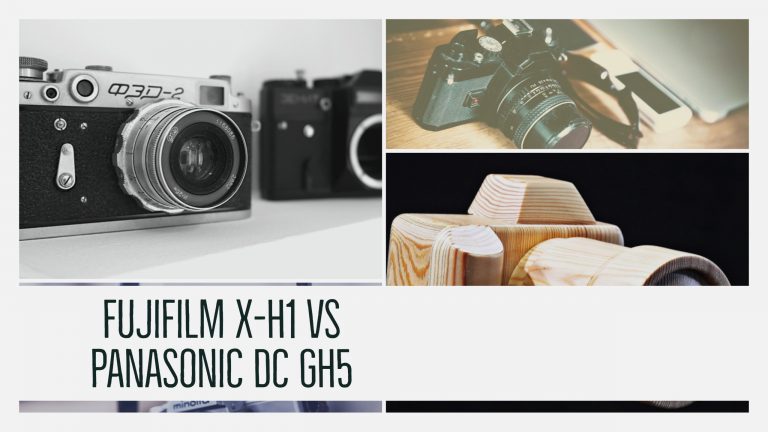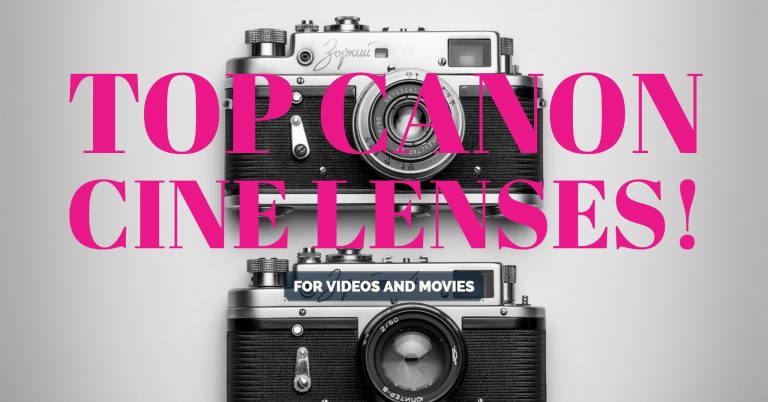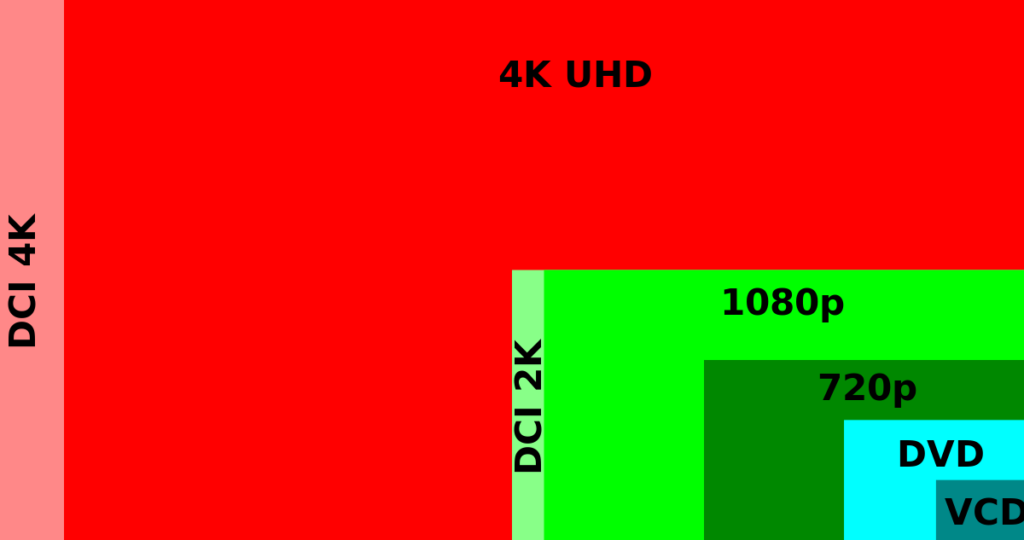A webcam can be the best way for you to stay in touch with your colleagues, family, and friends, no matter how far they are. However, apart from this facet of their applicability, they are also quite useful and practical enough for their usability at offices. You can use them for business operations with your clients. It can also be helpful for a one-to-one conference with your staff and colleagues. Most of the available webcams are either HD (720p) or FHD (1080p). 4k is still a mostly unexplored niche category. So, we explored and found a few. Here are some of the top 4K webcams that should meet your requirements.
Related Reading: Best Full-HD Webcams with Privacy ShUTTER
What Should You Look For In A Webcam?
Here are a few points you need to take care of before finalizing the webcam of your choice. This should form part of the basis for a better decision.
Recording quality should be of prime concern. A webcam with the old standard of 480p is not enough these days. If not 4k, getting a 1080p should be the minimum requirement. Also, do pay attention to the difference between 4K recording and streaming. A webcam with a 4K recording capacity may not necessarily be able to perform to the same level in the case of streaming. If you need fast streaming, check out your options before you buy the webcam.
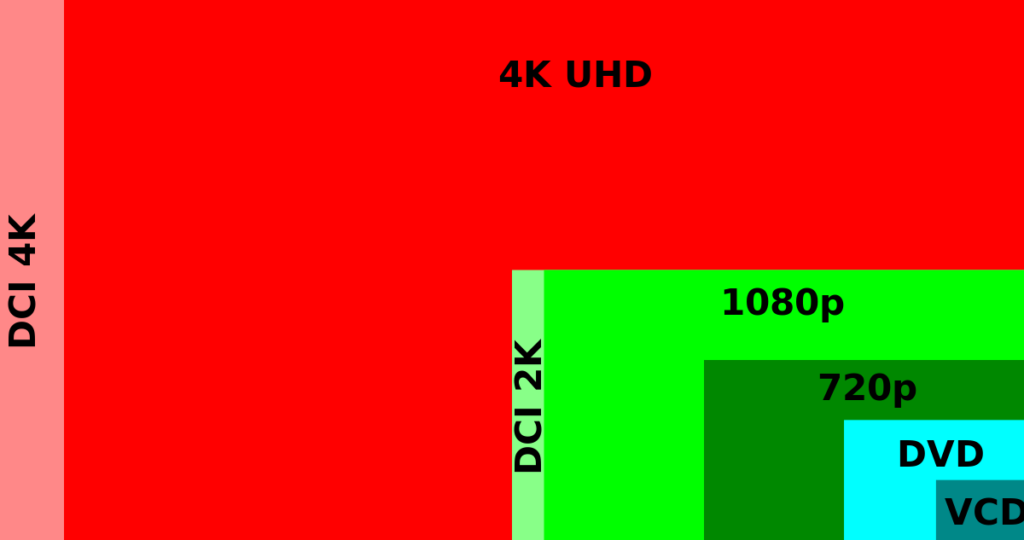
The microphone is yet another aspect you need to take care of. If you are into creating specialized videos, you may be having specialized recording rooms. But, for an ordinary office, it may not be the exact scenario. It may be a great idea to look for a webcam that reduces the background noise in such circumstances. This would help you be confident that the other party can listen to yours.
Are you into zooming a lot while on a webcam? Please note that zooming can have severe effects on your communication, especially the conference calls. If you are into zooming, do check that your chosen camera has proper autofocus functionality.
Field of view is yet another feature that can be worth attention. However, the exact requirement would depend on what you are looking at. For most of us who are into office communication at the forefront of a webcam, field of view may be an option only secondary. But, if you are looking to make YouTube Videos or other similar creative masterpieces, we would advise you to opt for a better field of view.
When it comes to ‘live streaming,’ clear video communication is essential. Your laptop or computer must be equipped with a functional webcam that can meet this need. One of the most important specs to consider before buying any webcam is the resolution. The 1080p (Full HD) webcams are already prevalent in the market for a long time. For utmost video clarity, it is wise to go for the 4K webcams.
The difference between 1080p webcams and 4K webcams is that the latter can produce an exceptional video quality level that is quite better than you are obtaining from the built-in webcam of your computer. Moreover, viewers can see you in quite vivid detail, and your appearance will be more professional. For Zoom video calls, YouTube streaming, and other professional needs, the 4K webcams are the best fits. Apart from offering better quality photos and videos, they also provide clearer audio. Let’s get familiar with which are the best 4K webcams:
Top 4K Webcams: Our Recommendations
AVerMedia Live Streamer CAM 513:

Check on Amazon
With the help of this AVerMedia webcam, you can stream videos at both 1080p and 4K resolution. It can stream 4K UltraHD video at a speed of 30fps for exceptional clarity. Also, it can stream 1080p (Full HD) video at a speed of 60fps for flawless motion.
Now you can share your favorite moments in Ultra-High definition through the precision-engineered 4K optics. The same is driven by the Sony Exmor technology and improved with the AVerMedia’s CamEngine software. If you find that the picture quality is not great, you can tweak the settings.
Features:
- The webcam captures more background during streaming through a 94° wide-angle field of view.
- It can automatically track speakers and emphasize the significant details through tilt, zoom, and digital pan.
- The full 360° rotation and 0.25-inch thread tripod support provide steady yet flexible mounting options.
- The device comes with a simple plug & play USB 3.0 interface. It adds crystal-clear 4K video to your stream output.
- The ease of setup makes this webcam compatible with the leading streaming and video calls apps like Zoom, OBS, Discord, RECentral, etc.
- The privacy shutter comes with a rotating arm. It helps you to encompass the lens through a single hand effortlessly. When not in use, close it and stay stress-free about the webcam hackers.
- The CamEngine app lets you explore the various features of this camera. It helps you use functions like noise cancellation, AI-framing, frame presets with the ePTZ, and more.
7. XPCAM 4K Webcam with Microphone:

Check on Amazon
This XPCAM 4K webcam is also known as an 8MP HD computer camera. It is a pro streaming webcam equipped with a tripod and a privacy shutter. With the compact, sleek and foldable design, this USB webcam is easy to use anywhere. It contains a 6 feet long USB power cable—no need for an additional driver. Plug the camera into the USB port of your device. Subsequently, you can use video software like facetime for calling. This webcam is a perfect choice for video calling, conferencing, recording, live streaming, online teaching, telecommuting, social gaming, etc.
With the available swivel clip, you can place this webcam on your computer in various alignments. Not just computers, you can set it up on desktops, laptops, Mac, LCD monitors, and any flat surfaces.
Features:
- With high-tech optics and lenses, this webcam offers razor-sharp quality videos.
- It can record video in professional quality at 4k ultra HD resolution. So, the viewers can clearly view all details and colors.
- The built-in dual microphone comes with a noise reduction function. It makes the sound clear and offers the ability to pick up voice from 12 feet distance.
- It comes with a pause and plays button. So, you can freeze the screen while there is a video call going on. Press the play button to return to the screen when you want.
- The H.264 video compression technology and the facial enhancement technology automatically optimize the image. So, the video quality is outstanding.
- It is compatible with most video apps like YouTube, Facebook, Twitter, Hangouts, Whatsapp, Facetime, Skype, Zoom, Xbox One, OBS, Mixer, and more.
6. Looca Webcam, 4K HD Computer Camera:

Check on Amazon
Looca designs this 4K computer webcam that can capture videos in ultra HD quality. The corresponding video output will be useful for recording, video chatting, and streaming. With the available privacy over, your communication stays protected from hackers. The process to set up is easy; simply plug this USB webcam on a PC—no need for an additional driver. A tripod is included for ease of placement. Moreover, the available tripod-ready clip is rotatable and adjustable. It can be mounted in various alignments. The built-in tripod stand keeps this webcam stable.
Features:
- The 4K ultra HD resolution depicts the crystal-clear details and bright colors on the screen.
- Its dual microphone is quite simple to set up, and it comes with a noise-reduction function. So, the sound output is clear even when heard from 12 feet of distance.
- It comes with the play and pauses feature for user convenience. This button is present at the top part of the webcam. It lets you freeze and unfreeze the video call’s screen whenever you want.
- For automatic image optimization, it comes with high-tech video compression technology and facial enhancement technology.
- The compatibility is great with most video apps like YouTube, Facetime, Skype, etc.
- Names of OS and devices it can work with are Windows 2000/XP/7/8/10 or above version, Android 5.0 or above version, Chrome OS, Mac OS, Smart TV, and more.
5. MOKOSE 6-12mm Varifocal Manual Lens Webcam 4K@30fps USB:

Check on Amazon
This USB camera uses the UVC standard that offers great compatibility with Windows, Mac OS, and Linux. At a time, multiple cameras can work on a PC. The output produces a decent 4K image with no latency. Besides, the USB cable is long enough for most of your needs.
You need not manually zoom the shot with a press of a button. It actually makes tiny zoom adjustments with every press. You can make such adjustments in up to 30 presses. Subsequently, you can reset the adjustment to view the output broadly. The downloadable, free software works flawlessly.
Features:
- The 1/1.8 inches CMOS image sensor displays image with more clarity and less noise. It can depict the true color of the object precisely.
- The resolution is 3840 x 2160 pixels at 30 fps. It also supports full HD resolution (1920 x 1080 pixels). Both these options come with low latency.
- Other resolutions it supports at 30 fps are 2560 x 1440 pixels, 2048 x 1536 pixels, 1280 x 720 pixels, and 640 x 480 pixels.
- With the available 3 meters long USB cable, it supports PC USB 3.0 and 2.0 interfaces.
- There is a 6-12 mm Varifocal manual lens included.
- The field of view is 32°-61°.
- It comes with auto backlight compensation and an auto-tracking white balance.
4. Amcrest 4K Webcam w/Microphone (AWC897):

Check on Amazon
For PCs, desktops, and laptops, you can use this HD streaming webcam with a mic. For excellent low light performance, it supports a wide-angle lens and comes with a large sensor. The light turns red when there is power, and it switches to green when the camera is active. Furthermore, a flip-down lens cover is included. The USB 2.0 cable has a length of 5 feet, 9 inches.
There is no need for third-party software for operating the computer accessories. No worries about the security of your images and personal data sent or received to a server. With the available tripod thread and a mounting clip, the placement is versatile. Hence, you can mount this Amcrest webcam on any surface. Even in a noisy environment, the video conference experience is the best.
Features:
- It supports 4K UltraHD video recording at 18fps and 2K video recording at 30fps.
- For excellent image quality at the output, it comes with a ⅓ 4K CMOS image sensor.
- The wide-viewing angle of 75° makes the webcam ideal for video conferencing and webinars.
- The included privacy cover encloses your webcam while not in use. It protects your data from web hackers.
- Its built-in microphone comes with a noise-reduction function. It provides superior quality stereo audio for a natural and clear recording of sound.
- The USB 2.0 plug-and-play interface offers compatibility with Windows, Android, and Mac OS.
- The platform compatibility includes YouTube, Skype, Zoom, Android IPTV, Gmail, WeChat, Windows Live@Messager, etc.
3. Amugpill 4K Webcam with Microphone:

Check on Amazon
For PCs, desktops, laptops, and Mac, you can set up this Amugpill webcam. With support for a 120° wide-angle lens, this webcam can work with FaceTime, Skype, Zoom, Microsoft Teams, etc. Through the USB 2.0 connector, there is no need to install or download any complex driver software. The available stereo microphone is compactly designed and can stay concealed on your desk. So, it does not deteriorate the decor of your desk. For professional calls and YouTube streaming, this webcam is best considering the price.
When not in use, the privacy shutter encloses your webcam for protection. It deters web hackers from accessing your data. Generally, for individuals, small groups, and companies, this webcam works well. The lens cover is removable.
Features:
- The built-in microphone picks up sound from all directions. It also automatically filters out background noise. So, you benefit from clear voice output every time.
- Its panoramic 3840 x 2160 pixels resolution is suitable for YouTube streaming and professional video conferencing. Also, it is best for video calling, video conferences on Skype, online teaching, gaming videos, etc.
- For optimal viewing angle, the webcam can be swiveled at 90°. So, it provides secure access to a desktop, laptop, tripod, and LCD monitor. Though its position is adjustable, the build quality is sturdy.
- It is compatible with Windows XP/Vista/7/8 /10, Android OS, iPad, and iPhone. Also, it can work with the leading live broadcasting platforms.
- The face recognition works rapidly and smoothly. It captures the exciting detail at 30 fps.
- There is support for automatic light correction.
2. Nexigo 4K Webcam with 5X Digital Zoom:

Check on Amazon
NexiGo presents this 2021 latest version webcam with lots of advanced features. It can work with plenty of video streaming apps. You can use it on a desktop, PC, Mac, and laptop. It is possible to use it for Skype video conferencing, Zoom video calls, MS Teams, and more. The incorporated stereo microphones offer enhanced quality for video calls, video recording, and streaming games.
There is support for the USB 2.0 interface; no need for an additional driver. The included privacy cover secures your data and communication throughout. It prevents hackers from accessing your data. It includes a threaded base and an adjustable clip for safe mounting on a monitor, laptop, or tripod. Typically, you can use this Nexigo webcam for live streaming, professional conference, video recording, gaming, and online teaching.
Features:
- The built-in Sony 8.5 MP sensor provides 3840 x 2160 pixels quad HD resolution at 30 fps. The same offer crispiness and clarity in the video output.
- It comes with 5X digital zoom.
- With the adjustable field of view, you can vary the field of view from narrow to wide to focus on the subject you want. During this adjustment, there is no compromise in the UHD resolution.
- The dual microphones are Omni-directional and come with the noise-cancellation feature. They guarantee great clarity of audio from all angles.
- The automatic low-light correction offers satisfactory video output even in low-light conditions.
Logitech BRIO Ultra HD Webcam:

Check on Amazon
For YouTube streaming, recording, and video conferencing, you can set up this Logitech webcam. With the premium quality glass lens, HDR, autofocus, and 4K image sensor, the video quality appear lifelike. The Right light 3 automatically varies the exposure and contrast. As a result, it compensates for backlighting and glare. So, the video quality seems great even in dim light conditions. The RightLight 3 light correction is so much useful for recording, streaming, and video calls.
Use the available tripod thread and an adjustable clip for proper mounting. With these options, you can mount this webcam on a table, LCD screen, etc. For privacy, the removable shade can be flipped down.
Features:
- It supports 4K Ultra HD resolution at 30 fps and 1080p resolution at 30 fps or 60 fps.
- The 5x zoom lets you closely evaluate the details of images and videos. This function supports pan and digital zoom.
- You can opt from 3 field of view options without compromising the HD resolution.
- With both infrared and optical sensors, this webcam offers quick and safe facial recognition for Windows Hello. Just look at the lens to log in.
- The connection types it supports are USB 2.0 Type-A, USB 3.0 Type-A, and USB Type-C connections.
- It is certified for business and Cisco. The app compatibility includes Skype for Business, Zoom, Cisco Jabber, WebEx, Blue Jeans, Facebook Messenger, and more.
- Your video app recognizes a webcam, and you can use it with BRIO. It’s certified compatible with Skype for Business, Windows Hello, cloud services like BlueJeans and, and more.
- For Windows, it can work with Windows 10, XSplit, and OBS. For Mac, it can work with Swift Capture.
Article-7: Best 4K webcams
11. IFWATER 4K Ultra HD USB webcam:

Check on Amazon
For personal and professional use, this 4K UHD webcam is widely used for seamless communication. The fast transmission speed and great video clarity justify your investment. All the recorded video appears vivid and clear. There is a built-in UHD lens that guarantees sharp image quality with clarity.
The supported video formats are MJPEG and YUY2. Manual adjustments are available for focus, zoom, and aperture. All the controls are precise, and the lock screws work perfectly. Moreover, there is support for the USB 2.0 OTG interface for plug & play setup. No need to install drivers. Simply plug the webcam into the USB port of a computer. For the price, the image and video quality are great.
Features:
The 4K UHD (3840 x 2160 pixels @30fps) and low-color reproduction deviation produce a sharp image with precise information.
It is equipped with a Sony IMX317 sensor 5-50 mm manual varifocus lens. This lens makes the webcam suitable for surveillance systems, professional video production, industrial applications, etc.
Names of parameters you can adjust are contrast, brightness, saturation, sharpness, hue, gamma, backlight contrast, white balance, and exposure.
10. Hotpet 4K Autofocus USB Webcam:
 Check on Amazon
Check on Amazon
The high-optic lenses in this Hotpet webcam provide outstanding image quality. Due to this lens and 4K resolution, the output videos are razor-sharp. You can easily record professional-quality videos in 4K UHD resolution. Therefore, you will clearly see all the details and colors. The bright light turns on depending on the ambient light. Excellent video clarity makes the webcam perfect for online teaching, professional conference, business interview, gaming, and recording.
With the compact aluminum case inside, this webcam is compatible with a lot of streaming apps. They are namely Skype, Zoom, OBS, YouTube live streaming, Facebook Live, and GoToMeeting. For the operation, plug the webcam into the computer’s USB port without installing drivers. Moreover, there is support for the USB 2.0 OTG to facilitate high-speed USB 2.0 data transmission. This is why bandwidth occupancy is less and work efficiency is high. The length of the USB cable it comes with is 3 meters.
Features:
The 100° autofocus lens guarantees fast and precise autofocus performance. It makes sure the webcam stays automatically focused on your face though you move around.
The SONY IMX415 (1/2.8″) image sensor and 30fps speed lead to clear and crisp videos.
The shutter type is an electronic rolling shutter.
9. ALPCAM 4K Ultra HD Webcam:
 Check on Amazon
Check on Amazon
For video chatting, recording, streaming, use this ALPCAM webcam. It presents a 4K UHD image and video output. From different viewing angles and in different conditions, the output stays visible. The sound is clear and natural with the dual microphones. These microphones make the webcam perfect for online classes, video conferences, chatting, and more.
The data transmission speed is excellent due to the high-speed USB 2.0 OTG interface. The bandwidth occupancy is less. Connect this webcam with apps or software like YouTube, Facebook Live, Skype, FaceTime, Zoom, and more. Use the included tripod screw hole to mount this webcam on a bracket.
Features:
The built-in manual varifocal lens offers manual adjustment of focal length in the range of 2.8-12 mm.
The 1/2.5-inch Sony IMX317 image sensor provides a maximum resolution of 4K @ 30 fps. So, the images and videos appear crisp and clear.
There are 3 manual adjustments available. Adjust zoom at the front, iris in the middle, and focus at the rear of the lens.
This webcam is instantly identified in OBS. So, it allows you to choose a wide range of resolutions and visual settings.
8. ETICIAN 4K Webcam:

Check on Amazon
What makes this ETICIAN webcam unique is it contains an 8 MP lens. This lens guarantees excellent clarity for images and videos. Especially for online education, Skype calls, video conferences, YouTube recordings, and live streaming.
The USB cable length is 70 inches. Just plug the webcam into the computer’s USB port with this cable—no need to install extra drivers. Foldable design simplifies the setup and operation anywhere. It is due to its compact size that most people mount it at the top of the monitor. You can also place it on a tripod or some stand.
Features:
The 8 MP wide-angle lens supports a 116° alignment with zero distortion.
The camera lens and ultra-HD CMOS image sensor make close-up details more lifelike on video.
The autofocus feature ensures videos are crystal-clear and sharp.
The built-in mic is implemented with digital noise reduction technology. It leads to clear and pure sound, picked up from 10 meters distance.
7. EfficVerwal 4K Full HD Webcam:

Check on Amazon
For professional environments, this webcam from EfficVerwal is extremely suitable. It is best for meetings, conferences, calls, live broadcasts, and video chatting. Also, you can use it for gaming. A huge mass of people uses it for staying connected during ‘work from home.’ There are more than 12M pixels in the image output. The 4K HD image quality clearly displays your face.
The Autofocus feature eliminates the need for manual adjustment of focus. Plug its USB port into that of your PC. Subsequently, it automatically searches for the drivers online—no need to install additional drivers. The body of the webcam is durable with ABS and acrylic.
Features:
The built-in lens supports variable 120° wide-angle vision. The lens can be physically adjusted 360° to let you be visible in all directions.
The video encoding is M-JPGD.
The video frame rate is 30 fps, and the audio rate is 192 kbps.
There is support for audio compression in the dual stereo microphone.
There are 4 adjustable soft fill lights to provide bright illumination.
With the included privacy cover, you can cover the camera lens. This cover ensures the privacy of your communication during live broadcasts, meetings, video chatting, etc.
6. GoHZQ 4K Webcam with Microphone:

Check on Amazon
Connect this 8 MP UHD webcam to your PC, desktop, laptop, Macbook, computer monitor, Xbox, smart TV, etc. You may be surprised to note the excellent video quality during online classes, webinars, video conferencing, live streaming, gaming, etc.
One of the most functional components is the dual microphones. They are omnidirectional microphones that pick up sound from 8 meters of distance. Furthermore, they are implemented with noise-reduction technology to ensure pure stereo sound. Due to the automatic filtering of background noise, the sound recording is clear even in a loud environment.
A base mount clip with support for 180° rotation is included. This, along with a rotatable lens design, allows you to vary the webcam angle as you want. You can mount the webcam on the top of a computer monitor. Setup is simplified with plug & play; no need to install drivers.
Features:
The advanced 1/3.2-inch CMOS image sensor leads to a professional recording of UHD videos.
Other key features are HDR, zero optical distortion, automatic light correction, adjustable exposure, and contrast. These features promise crystal-clear details and vivid colors.
The plug& play setup guarantees wide compatibility with various operating systems. You can connect the webcam with devices having Windows 2000/XP/7/8/10, Android 4.0 and above, Mac OSX 10.7 and above, Linux, and Chrome OS.
Names of streaming software compatible are YouTube, Skype, Facebook, Zoom, WebEx, WeChat, PotPlayer, MSN, etc.
The play/pause button helps you to freeze and restore the screen during video calls.
The built-in privacy protection cover ensures safety during communication. It protects the lens from debris, dirt, and other damages.
5. DEPSTECH 4K Webcam with Microphone:
 Check on Amazon
Check on Amazon
Enjoy the lifelike video calling experience with this PC web camera. There are zero delays during communication. Generally, people use it for online education, video conferencing, streaming, Skype calls, Zoom meetings, and more.
For remote meetings, the autofocus feature is inevitable. This feature is found in this device that implements a face tracking system. This system keeps the person’s face in focus. Moreover, it discards distraction due to other objects. Every fine detail of the video appears clear even in dim light conditions.
Use the available 5.9 feet long USB 2.0 cable connector to connect the webcam with laptops, computers, desktops, or Mac. No need to download additional software or drivers. If you don’t want to clip the webcam on a monitor, use the tripod to mount steadily.
Features:
There is a 1/3-inch CMOS Sony image sensor that provides 4K resolution @30 fps.
Dual microphones pick up voice from all directions.
The implemented digital noise filtering technology automatically filters out background noise. So, video output boasts excellent clarity, even in a noisy environment.
There is support for auto-exposure control and white balance. Thus, this webcam smartly adjusts the parameters to produce optimal image quality in any light setting.
The privacy cover protects your privacy and keeps the lens in pristine condition.
The field of view is 80°.
The ability to rotate at 360° lets you easily move the camera to any angle.
4. DGVDO 4K Upgraded Webcam:
 Check on Amazon
Check on Amazon
The highest resolution this DGVDO webcam supports is 4K. It may vary depending on the software used since most software compresses the image quality. The compatibility is USB 2.0 and 3.0. All you need to do is connect the webcam to a computer with a USB cable.
With the assistance of the flexible clip, it is easy to fix the webcam on the computer firmly—no worries about vibration to the lens. If you want, you can attach the webcam to a tripod. It is easy to switch the lens on and off freely with the flip privacy cover—no need to shift or close the webcam. In any light settings, your face appears clear to all the persons connected in the conference.
Features:
The 105° wide-angle lens offers excellent clarity, high-speed communication with an engaging experience.
Video streaming appears more professional with automatic image optimization.
The automatic low light correction ensures a clear view even in low light conditions.
The noise reduction works automatically in the microphone. It promises stereo audio with great clarity.
The range of the sound transmission is 1.5 meters to guarantee flawless voice communication.
3 levels are available in the filling light. Choose the one to obtain the desired illumination.
3. Fosvacs 4k Web Camera:

Check on Amazon
For tasks like streaming, recording, video calling, etc., this Fosvacs webcam works reliably. Not just desktop or laptop, it can be connected to a monitor or LED TV. When connected to a monitor or 4K LED TV; you obtain video recording or calling experience in 4K. But if your LED TV is not 4K, the resolution supported is only 1080p. Also, it is possible to connect a notebook or Android TV having a USB port. If you want, you can mount it on a tripod.
Use the privacy cover to ensure secure communication. Moreover, you can stop video recording or video chat anytime with the freeze screen button. There is a shutter cover, mini tripod, and a manual in the box.
Features:
The Sony CMOS image sensor supports 4K video recording @ 20fps (for 4K LCD screens and monitors) and 1080p video recording @ 30fps(for Full HD LCD screens and monitors).
Due to the 75° field of view, there is zero distortion in the output. This feature is suitable for video conferences and video chatting with multiple persons at once.
Image clarity is uncompromised even in low-light conditions due to automatic low-light correction.
The automatic low-light correction makes the webcam perfect for Skype, YouTube, Facebook Live, OBS, Twitch, XSplit, Zoom, etc.
OS compatibility includes Windows 10/8, Mac OS 10.6 or higher, and Android 5.0 or higher.
Video recording and chatting software supported are Yahoo Video Messenger, MSN Messenger, and Twitter.
2. Lecran 4K Webcam with Microphone:
 Check on Amazon
Check on Amazon
If you are looking for a flexible and easy-to-use webcam, choose this one from Lecran. Its head can be adjusted vertically, allowing you to adjust in any position. There is a LED touch light surrounding the front part. Connect to the USB 2.0/3.0 port of your computer—no need to install software or drivers.
To mount steadily, you can use a tripod with a dense rubber coating. This kind of tripod makes the webcam perfect for outdoor shooting and time-lapse photography. Use the included privacy cover to enjoy secure communication.
Features:
High-quality video and razor-sharp image quality are made possible with the 4K resolution @ 25fps.
Video output is always clear, smooth, and lifelike with automatic exposure control and automatic white balance.
The stable transmission makes the webcam ideal for video recording, conferencing, and streaming.
3 levels are available in the ring fill light for offering lighting compensation. It is easy to choose any of these levels with touch control.
In any light setting, the brightness is uncompromised.
The noise-reducing microphone guarantees digital stereo audio. It controls distraction due to background noise for clear video recording.
The audio output is clearly heard even from a far distance.
AVMP TECH 4K Webcam:
 Check on Amazon
Check on Amazon
Whether you are in ‘work from home’ mode or want to do live streaming or play online games, set up this webcam. The cutting-edge HD lens promises high-quality video output suitable for professional communication. Especially for online learning, the ring light is useful. It offers enough illumination for dim areas and close-ups. Even in a dim light setting, your face will appear clear and bright.
A mount is included to ensure the webcam stays stable. It is possible to mount in different angles using a tripod and 360° mounting clip. Use these accessories to mount the webcam on a desk or stand. For devices like desktops, laptops, monitors, Chromebooks, Macbooks, etc., this device works well. During setup, there is no need to install additional drivers.
Features:
All videos appear crystal-clear at 3840 x 2160 pixels resolution with an 8MP CMOS sensor.
The 100° wide angle makes the webcam suitable for YouTube, Facebook, Zoom, Twitch, OBS, etc.
Supported picture formats are BMP, JPG, and PNG.
Supported video formats are MP4 and AVI.
Ambient noise cancels out with the noise-canceling microphone. This component promises natural sound even in a noisy environment.
3 levels are available in ring fill light. Activate any level with the touch.
Long touch of fill light activates flash, and short touch deactivates it.
The driverless plug & play setup offers compatibility with the USB 2.0/3.0 port.
The OS compatibility is Windows 10/8/7, Mac OS 10.6 and above, Android 5.0 and above, Chrome OS, and Linux.
To Summarize:
These 4K webcams offer exceptional clarity for video calling, Youtube streaming, and other professional video calling needs. The sensors in these devices are designed to work in most light conditions. With these webcams, you can streamline your business communication flawlessly and quickly.
Top 4K Webcams That Would Meet Your Needs
We have several choices in HD webcams. However, as we said before, finding the 4K webcams is not that easy. Moreover, the webcam needs to be compatible with several options and functions. A few of the requirements have been listed above.
The recording quality, microphone performance, and field of view are a few of the features you need to check out. In fact, streaming and recording have a lot of differences between them. A webcam recording in 4K may not be able to stream in 4K. Check out your options before making the final choice.
Even though we could not zero in on many alternative options in 4K, we tried our best and found a couple of them. Here are a few options you may go with.
Logitech BRIO

Check on Amazon
This is the perfect and advanced webcam you opt for. This is the best when it comes to the ideal 4K webcams currently available.
It provides you support for recording in resolutions 4K, 1080p, and 720p. It employs infrared facial recognition. The lighting performance is the best with High Dynamic Range RightLight 3. You can be assured of three different viewing angles.
Key Features –
| Resolution | 4K Ultra HD 3840p/30fps Full HD 1080p/30 or 60fps HD 720p/30, 60, or 90fps. |
| Field of View | 65°, 78°, and 90° |
| Zoom | 5X |
| Autofocus | Yes |
| Price | Check on Amazon |
GBD Wireless 360 Degree Panoramic Camera 3D VR

Check on Amazon
First, this is not a webcam but a great 360-degree camera, ideal for live streaming. The camera offers you a super wide-angle. You can get multiple preview modes – hemispherical mode, circular mode, segmentation mode, and panorama mode.
The ultra HD 4K recording functionality ensures the best performance. It can be easily connected to your PC, smartphone, or tablet and used as a webcam. In fact, you can use the tool for multiple uses apart from being just a webcam.
Key Features –
| Resolution | 4K: 2448*2448 30fps/2048*2048 30fps/1440*1440 60fps&30fps/1072*1072 60fps&30fps |
| Field of View | 360 degree |
| Zoom | 5X |
| Autofocus | Yes |
| Price | Check on Amazon |
In Conclusion
In fact, that would practically conclude the list of our top choices for the best 4K laptops. The technology is yet to be available for the webcams, and Logitech has been the front-runner with its launch of the first 4K webcam on the platform.
Until more manufacturers join the bandwagon and launch more such cameras for your PCs, we may need to live with the webcams compatible with 1080p resolution. If you come across any 4K webcam, do let us know through the comments here below. We would indeed add the products to our compilation.