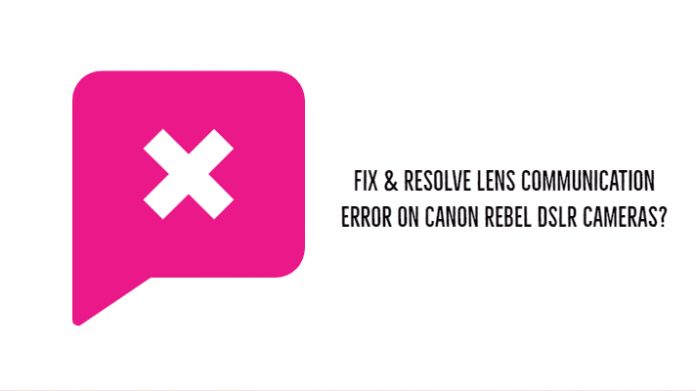If you are looking to fix or resolve lens communication error in your Canon Rebel Camera, then this post is for you.
Canon has been one of the prominent manufacturers when it comes to DSLR cameras. The EOS range of cameras should be one of the novel options for the best ever experience in your photography expertise. Their entry-level DSLR cameras also referred to as Rebel DSLRs in the USA. If you are wondering how to resolve the lens communication error on your Canon cameras, the tips here should ideally be helpful enough for you.
What is the difference between Canon EOS cameras and Canon Rebel DSLRs?
Well, there is not much of a difference between the Canon EOS and Canon Rebel cameras. Canon generally names its entry-level DSLR cameras differently for different markets. For instance, one of the excellent cameras from Canon, the Canon EOS 700D is known by the name in Japan as Canon Kiss X7i and known as the Canon Rebel T5i in the US markets.
That should clear it. The EOS and Rebel branding have nothing to do with the functionality and features. It is just the nomenclature strategy utilized by Canon for different markets. However, it should be noticed that not all the EOS cameras are referred to as Rebel in the US markets. The name Rebel is used only for the entry-level DSLR cameras from Canon, and the same names designate the other ranges as in the different markets.
Some prominent examples would include the Canon EOS 1300D is marketed in the US as the Canon Rebel T6, and the Canon EOS 2000D is known as the Canon Rebel T7 in the US market.
What is the Lens Communication Error on a Canon Rebel DSLR Camera?
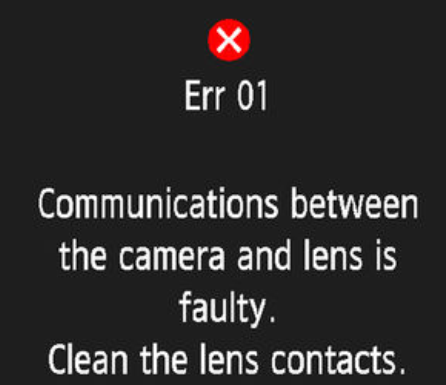
The Lens Communication error is commonly referred to as Err 01. The failure is caused by the lack of communication between your camera and the lens. There can be several reasons that can cause the issue on your camera.
What causes the error on your Canon Rebel DSLR camera? Unlike the camera lenses in the past, which had a single task of letting you focus onto the object, today’s cameras and lenses have become quite smarter. They tend to communicate with each other in two-way bi-directional communication.
A few tasks will involve relaying the power, communicating a host of settings like aperture settings, autofocus setting, image stabilization, and other details. This communication would include communication through the pins and contacts on the camera and the lens. Any gap in the interface between the two elements gives rise to the “error message Lens Communication Error.”
How to Resolve the Lens Communication error?
Several solutions can be helpful enough in resolving the issue of Lens Communication on your Canon Rebel DSLR. The communication between the camera and the lens can be affected because of several reasons. Let us check out a few options you can put forth to address the concern.
Clean the contacts on your lens

This should be one of the most straightforward fixes that should address the issue. Handling the lens or the camera with the oily hands can make it a little difficult for the camera and the lens to communicate with each other effectively. The oil or other debris can act as an insulator for proper communication.
The fix may appear to be quite simple and easy, but you should ensure that you are using a soft, dry cloth. Wipe the gold contacts carefully.
Clean up the Camera contacts
Check the camera body at the place where the lens fits with the camera. A speck of slight dirt, dust, or even clothing can cause a communication error between the camera and the lens. Check if the mount is clean enough and there is no damage to the contacts. For long term use, it is crucial to ensure that the mount interface is regularly cleaned.
You can even use the bulb blower and use the blowing option to clean it from the mounts. Never use the compressed air or blow from your mouth.
Use the Proper Blowing techniques
Ensure that you are using proper blowing techniques. Never blow form outside. Sweeping from the outside will make the dust particles to move further inside the camera. Use the same methods to clean the lens.
Do not touch any of the areas either on the camera or the lens. The oil or dirt from your fingertips can cause further communication errors on your device.
Inspect your Memory card
An incompatible memory card can also be a reason for throwing the error. However, do note that it may not always be accurate and can be used as one of the possible issues. There are cases where a card is failing for a few unexplained reasons. In such cases, it can be a good idea to check another memory card on the camera.
Formatting your memory card can be a good option you can opt for. Make sure you have backed up the contents on the memory card onto your computer. Once done, check if you can use the card once again and get rid of the lens communication error.
Never Ever Do this..!
There are a few suggestions you may come across when getting rid of the Lens Communication error. One of the tips we found over the internet was to use a pencil eraser or WD 40 for cleaning up the contacts. Never opt for these methods!
It has been one of the most common techniques used to resolve the Lens Communication error on any Canon Rebel DSLR cameras. For that matter, any other similar cameras in the range, it is highly advised not to opt for it. It can do more harm to your connectivity or the communication between your camera and the lens than actually solving the issue.
The contacts either on the camera or the lens are made of soft material and are gold plated. These tips are sensitive and can cause permanent damage the contacts. Use only the soft and dry cloth for clean up the interface contacts.
Make sure that – no matter which methods you use to clean up the contacts – never use your fingers to cleans the contact. Our skin is always oily, and it can further aggravate the issue than helping you resolve it.
Any other Reasons and Solutions?
There are a few other issues that can cause the communication gap between the camera and the lens. Changing a lens and forgetting to turn on Image Stabilisation off can be one of the issues you would find to be one of the major causes. Check it up if that resolves the problem.
The aperture ribbon can be yet another contributor for the issue. Check with other lenses to find and rule out the possibility that it is not an issue with the camera. If the camera communicates well enough with the different lenses, you have concluded that the problem is only with your particular lens. You can apply the fixes we mentioned above to clean up the glass or get the lens repaired through the authorized Canon service center as well.
A few Precautions that would help you avoid the Lens Communication error
Whether you have come across any of those lens communication errors or not, there are a few precautions that you would want to take care of. These can be helpful enough in letting you stay away from the possible errors.
Follow these precautions –
- Opt for a regular cleaning regime for your Canon Rebel DSLR camera. You can either use a professional cleaning kit for your cameras or use a clean and dry cloth. This will help you avoid camera lens communication errors.
- Ensure that you keep the camera away from humidity. Even a small amount of water can damage your camera and contacts.
- Keep the camera always in a pouch. This will keep the camera protected and keeps it away from accumulating the dirt.
- Get the camera inspected and checked periodically at the authorized service centers.
In Conclusion
That was how you could check the issues and resolve them when your Canon Rebel DSLR camera faces the problems like Lens Communication error. We assume that the tip shared above should be helpful enough in resolving the issues you may be facing. If it does, our efforts are paid off.
More Reading
- How to Resolve Nikon D3500 Memory Card Error and Shutter Release?
- Samsung ISOCELL Bright GW1 vs GM1 vs IMX586 Smartphone Sensors
- List of f-0.95 Prime Lens
- Best 8k Cameras