When you are opting to shoot your images using a DSLR or phone camera, one of the most critical aspects that you need to focus on is choosing the correct image format. Most cameras or even smartphones make use of either JPG and RAW formats. What if you are a newbie and want to check the differences between the RAW and JPG images? We will also check out the features of NEF files.
What is a JPG file?
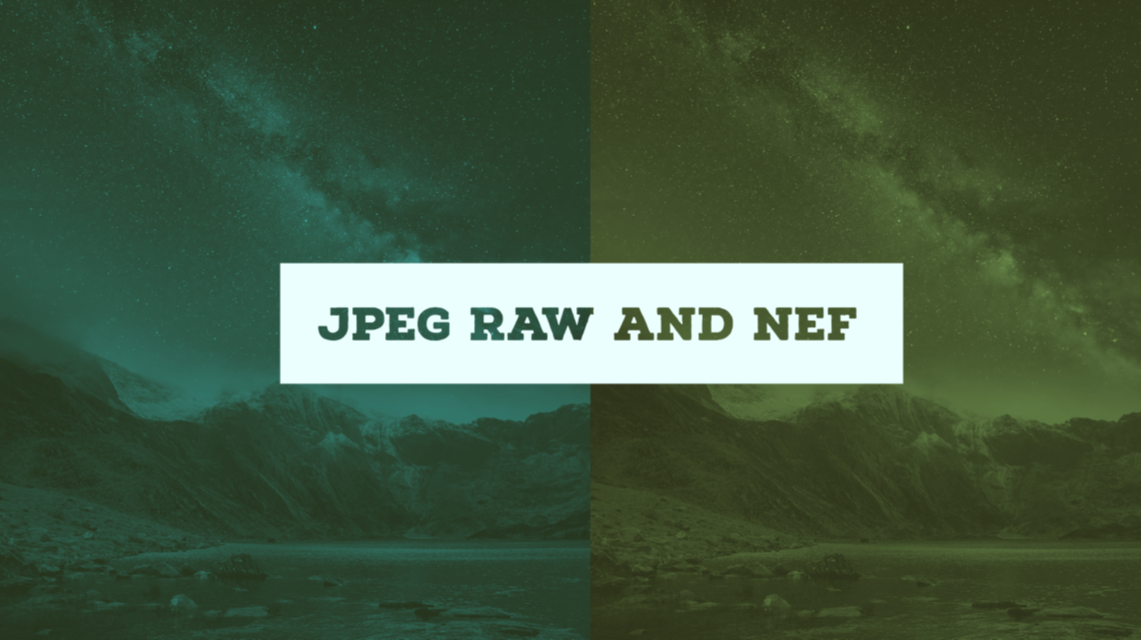
As you might have understood, a JPG or JPEG file – pronounced as jay-peg is an image file. In contrast, a few JPG files come with .jpg or .jpeg extensions. However, the difference lies only in the wing; they are the same file formats and do not have any difference.
The JPG files are used quite widely due to the compression algorithm that the file uses. This can be effective in helping you in reducing the size of the file. This can make it a great choice to work with a wide range of application areas, such as sharing, storing, and displaying them on blogs and websites. It may, however, be noticed that the compression also considerably reduces the image’s quality. If the image is compressed to a vast extent, it can be visible in many cases.
The JPG image format is one of the most common formats used in digital cameras. You would find supporting apps on multiple operating systems and on the internet. The JPG images generally employ a compression ratio of 10:1. Which will ensure that you will not lose any significant details. The degree of compression in the JPG files is much adjustable. The JPG images can be an excellent choice for photographs and realistic illustrations. They can also be a great option for the basic editing pursuits.
JPG files are also known to be a universal image format. The image format is identified and recognized by almost all internet browsers. It is the raster image format, and you would find it not the right one to use with the text.
The JPG files are pretty flexible. The invasive compression is what would make it a little disturbing. It is a great choice to help you with the best printing solution.
What is a RAW file?
RAW files are yet another image format captured on digital cameras. These image formats are known to provide lossless image quality, ideal for post-processing. The image format is used for capturing the image with all the details captured by your camera. The format saves your pictures in an unprocessed and uncompressed format.
Any image with the image sensor can shoot a picture in RAW. It can either be through the camera sensor or a host of image scanners. The RAW format takes the details from the sensor and produces a file with no processing whatsoever. The RAW files offer you a 14-bit color channel. That would mean the info on the image is sorted in much greater detail.
Unlike the JPG files, which most programs and software tools can open, you would be able to open them only with a few specialized software tools. When an image is shot on a digital camera, it is in the form of raw data. If the default format is set to JPEG, the raw data is processed, and the file is saved as a JPG or JPEG image.
If you set the image format to RAW, no processing is applied, so the file is saved with more tonal and color data. The RAW form is the one that is digitally tied and decided by a camera model.
A RAW image file typically consists of three essential components – the actual RAW data from the image sensor, a camera-processed full-size JPEG preview + thumbnail, and all relevant header and metadata information. One of the primary advantages you stand to gain with the RAW images as opposed to the JPG images is that the RAW file comes with a more comprehensive dynamic range and color gamut options.
What is a NEF file?

A NEF file is a RAW file created by Nikon cameras. In essence, a NEF file is a Nikon RAW file. It refers to the Nikon Electronic Format. This file format is solely used for and by the Nikon cameras. If you want to use software to open a NEF file, you can do it only with a tool compatible with the Nikon cameras.
Like a RAW file, the NEF file also captures all the data associated with your image. It takes into account all the data that your camera captures. It retains all the information in the picture captured by the camera. The details include the metadata in the camera and the lens model.
NEF is a lossless format, and you would find it one of the excellent options that you would find quite impressive. It can be a perfect option to help you get the best results from your Nikon camera. The NEF files are based on the TIFF format. They support 12-bit or 14-bit data, largely depending on the camera model that took the image. The NEF files store all the data related to the image and the camera it was shot on. This would include the details such as the settings like white balance, hue, tone, and sharpening.
How do RAW, JPG, and NEF file formats differ?
In a way, both RAW and NEF file formats belong to the same category. The only difference being the RAW format is a generalized format, and NEF is a specific RAW format used by the Nikon cameras. So, we will undertake the differences and details of a RAW vs. JPG format in finer detail.
RAW Format
The Advantages
- It offers you more shadows of color
- You can get a more comprehensive dynamic range and color gamut
- An option for more refined control and adjustment options
- You can adjust color space even after the image capture
- It can be used to convert to other RAW formats
- It provides you with a better degree of performance in ownership and authenticity.
The Disadvantages
- It needs to go through the post-processing
- It would require more storage
- Issues with sharing
- It can also need more file management options
- Backups will take longer
JPG Format
The Advantages
- It is also already processed, so it does not need further processing
- A smaller size
- No issues with the camera slowing down
- It offers you multiple choices for compression
- Faster backup capability
The Disadvantages
- A lossy compression
- It is just an 8-bit format
- Recovery options are pretty limited
- Camera settings can impact the image quality
Should you go with JPG or RAW image format?
The advantages of shooting RAW images can be a great option over using JPG. Since storage has gone relatively cheap these days, the storage issues that we once faced with the RAW images should not be a concern now.
In case you have been shooting a massive list of images and tend to get a poorly exposed photo, JPG can be the wrong choice. With a JPG, you will not have much to edit the idea to make it usable. On the contrary, shooting a photo in RAW will help you edit it much to your needs if you have rare and memorable moments to shoot. Doing so with the RAW format would be a great option. That way, you would always have an opportunity to improve your image even when it was shot with lousy exposure or other issues.
In Conclusion
That was a complete review of the differences between the NEF, JPG, and RAW images. Of course, each has its advantages, and it is always a good idea to check for the best benefits each image format offers. We would find each of them offering you one of excellent option in the long run.

